Ideal for One-Handedness, Hemiplegia, Carpal Tunnel Syndrome
and other hand-related injuries
 The
innovative Half-QWERTY Pro Keyboard from Matias is a standard desktop
keyboard that allows those with limited or no use of one hand to
continue typing with the other hand in an easy and natural manner. The
innovative Half-QWERTY Pro Keyboard from Matias is a standard desktop
keyboard that allows those with limited or no use of one hand to
continue typing with the other hand in an easy and natural manner.
Carpal
Tunnel Syndrome and other typing-related injuries don't always
occur in both hands. In cases where only one hand is affected,
you can type with the other hand, while the injured one heals.
Half-QWERTY's
innovative "skill
transfer" design makes the transition fast and easy.
Periodic
rest breaks should be taken, so as not to risk injuring the
uninjured hand.
Blindness
Used in conjunction with a Braille display, Half-QWERTY
allows blind and visually impaired persons to read what they type
as they are typing
it, much as a seeing person would.
How fast can I learn it?
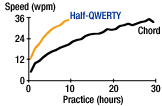 If
you've never learned to type before, learning Half-QWERTY will take
roughly the time it would take to learn standard two-handed touch-typing. If
you've never learned to type before, learning Half-QWERTY will take
roughly the time it would take to learn standard two-handed touch-typing.
However, if you are a trained touch-typist,
you can learn Half-QWERTY in a matter of minutes, with little or
no retraining.
Published empirical research has shown that
(on average) a touch-typist can learn Half-QWERTY in 1/3 the time
it takes to learn a one-handed chord keyboard. Half-QWERTY's innovative "skill
transfer" design makes this possible.
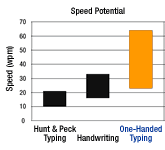 How
fast can I type? How
fast can I type?
With practice, Half-QWERTY typists can expect
to reach speeds of between 61% and 91% of those achievable by two-handed
typists. Typing speeds as high as 64 words per minute
(wpm) have been recorded.
How
does it work?
 The Half-QWERTY typing technique is very similar
to the standard two-handed touch-typing technique... The Half-QWERTY typing technique is very similar
to the standard two-handed touch-typing technique...
You place your hand where it
would normally be if you were touch-typing - that takes care of
that
half of
the keyboard.
To type the letters
of the other half, you hold down the space
bar with your thumb and do the same finger movement that you would
normally do with the
other hand.
It's that easy!
Tapping the
space bar still types a space.
HALF-QWERTY KEYBOARD LAYOUT
The relative finger movements
used for one-handed typing are the same as those
used for
two-handed typing.
So, if you're
already a touch-typist, you already know
them. You should be typing one-handed
in a matter of minutes.
Use
either hand - or both
 The
Half-QWERTY Pro Keyboard allows one-handed typing using either hand,
or both, just like a standard keyboard. The
Half-QWERTY Pro Keyboard allows one-handed typing using either hand,
or both, just like a standard keyboard.
The one-handed typing capability can be switched
on or off by the user, as desired, using the "matias" key.
Sticky Keys
Sticky Keys is a feature that makes typing
modifier-key sequences (e.g., capital letters) easier for one-handed
typists, in that you no longer have to type the modifier (e.g.:
Shift, Control, Alt) and the key being modified simultaneously.
You can type them in succession.
Depressing and releasing a modifier key
once makes it active for the next key typed. Pressing it twice
locks it until it is unlocked by pressing the modifier again.
Can other people still use my keyboard?
Yes. The keyboard can still be used for two-handed
typing. Half-QWERTY won't interfere.
The educated choice
Matias has proudly served the needs of the
disability community for over 10 years. Its technology is the de
facto standard for one-handed typing in the industry.
|